Question 5 of 24
You want to reach people who are searching for content about the Manchester
...

Computers and Technology, 23.02.2021 17:40 sandygarcia65
Question 5 of 24
You want to reach people who are searching for content about the Manchester
United Football Club, Which audience solution should you use?
Affinity
Custom Affinity
O Customer Match
ООО
Detailed Demographics
NEXT
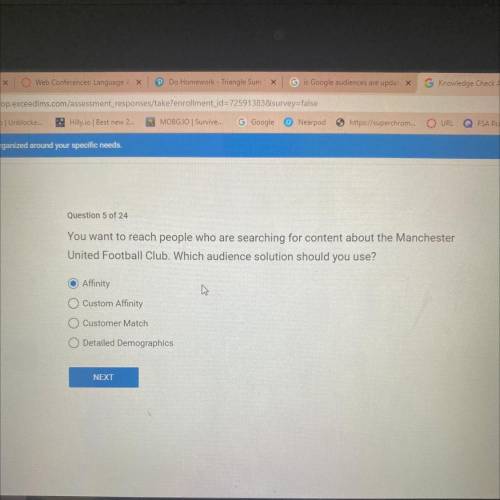

Answers: 2


Other questions on the subject: Computers and Technology

Computers and Technology, 22.06.2019 02:00, hannahliebl2000
What is the largest decimal number that can be represented by a binary number with 4 place values? (remember, each place in a binary number has a value of a power of 2, starting in the ones place with 20.)
Answers: 3

Computers and Technology, 24.06.2019 08:30, daskatingpanda
Formatting rows and columns is similar to cell formatting. in an openoffice calc spreadsheet, you can format data entered into rows and columns with the of the rows and columns options. you can insert rows and columns into, or delete rows and columns from, a spreadsheet. use the insert or delete rows and columns option on the insert tab. alternatively, select the row or column where you want new rows or columns to appear, right-click, and select insert only row or only column options. you can hide or show rows and columns in a spreadsheet. use the hide or show option on the format tab. for example, to hide a row, first select the row, then choose the insert tab, then select the row option, and then select hide. alternatively, you can select the row or columns, right-click, and select the hide or show option. you can adjust the height of rows and width of columns. select row and then select the height option on the format tab. similarly, select column, then select the width option on the format tab. alternatively, you can hold the mouse on the row and column divider, and drag the double arrow to the position. you can also use the autofit option on the table tab to resize rows and columns.
Answers: 1

Computers and Technology, 24.06.2019 11:00, soystersoce
Under the home tab, where can a user find options to change the bullet style of an outline? in the slides group in the font group in the paragraph group in the drawing group
Answers: 1

Computers and Technology, 24.06.2019 17:40, xinkyx616
Pseudocode pld #6, pg. 117 start// declarations// number numbertoguess// number myguess; numbertoguess = 92// while myguess ! = numbertoguess// output " guess an integer number between 1 and 100"// input myguess// if (myguess == numbertoguess)// output "you guessed the correct number"// else// output "the number you guessed was incorrect. try again! "// end if// end while// output " for playing the guessing game. have a great day! "// stop
Answers: 3
You know the right answer?
Questions in other subjects:


English, 09.03.2021 18:00



Mathematics, 09.03.2021 18:00

Mathematics, 09.03.2021 18:00




Arts, 09.03.2021 18:00



