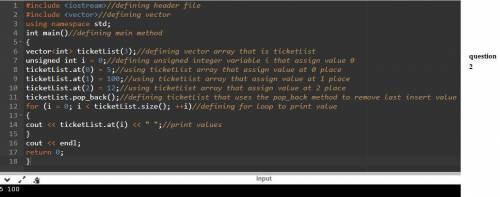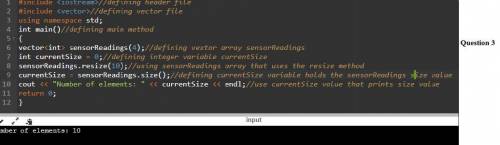Computers and Technology, 20.08.2020 02:01 Elephants12
Append newValue to the end of vector tempReadings. Ex: If newValue = 67, then tempReadings = {53, 57, 60} becomes {53, 57, 60, 67}.
#include
#include
using namespace std;
int main() {
vector tempReadings(3);
int newValue = 0;
unsigned int i = 0;
tempReadings. at(0) = 53;
tempReadings. at(1) = 57;
tempReadings. at(2) = 60;
newValue = 67;
/* Your solution goes here */
for (i = 0; i < tempReadings. size(); ++i) {
cout << tempReadings. at(i) << " ";
}
cout << endl;
return 0;
}
2.Remove the last element from vector ticketList.
#include
#include
using namespace std;
int main() {
vector ticketList(3);
unsigned int i = 0;
ticketList. at(0) = 5;
ticketList. at(1) = 100;
ticketList. at(2) = 12;
/* Your solution goes here */
for (i = 0; i < ticketList. size(); ++i) {
cout << ticketList. at(i) << " ";
}
cout << endl;
return 0;
}
3. Assign the size of vector sensorReadings to currentSize.
#include
#include
using namespace std;
int main() {
vector sensorReadings(4);
int currentSize = 0;
sensorReadings. resize(10);
/* Your solution goes here */
cout << "Number of elements: " << currentSize << endl;
return 0;
}
4. Write a statement to print "Last mpg reading: " followed by the value of mpgTracker's last element. End with newline. Ex: If mpgTracker = {17, 19, 20}, print:
Last mpg reading: 20
#include
#include
using namespace std;
int main() {
vector mpgTracker(3);
mpgTracker. at(0) = 17;
mpgTracker. at(1) = 19;
mpgTracker. at(2) = 20;
/* Your solution goes here */
return 0;}

Answers: 3


Other questions on the subject: Computers and Technology


Computers and Technology, 22.06.2019 06:40, EricaLSH7624
Match the personality traits with their description
Answers: 2

Computers and Technology, 24.06.2019 07:50, treytonmesser
Write a defining table and then a program that determines if you can sleep in or not. your program should get all its input from your computer’s clock. on all weekdays (monday through friday) that are not holidays, your program should output “get up! ” on all other days (weekends and holidays), your program should output “sleep in.” the three holidays that your program must check for are january 1 (new year’s day), july 4 (u. s. independence day), and december 25 (christmas). you don’t need to include other holidays in your program because most other holidays do not occur on a fixed day each year.
Answers: 1

Computers and Technology, 24.06.2019 09:50, ira51
Suppose you are an ad-serving company and you maintain a log of cookie data for ads you serve to the web pages for a particular vendor (say amazon). a. how can you use this data to determine which are the best ads? b. how can you use this data to determine which are the best ad formats? c. how could you records of past ads and ad clicks to determine which ads to send to a given ip address? d. how could you use this data to determine how well the technique you used in your answer to part c was working? e. how could you use this data to determine that a given ip address is used by more than one person? f. how does having this data give you a competitive advantage vis-à-vis other ad-serving companies?
Answers: 2
You know the right answer?
Append newValue to the end of vector tempReadings. Ex: If newValue = 67, then tempReadings = {53, 57...
Questions in other subjects:


English, 29.11.2019 08:31


Mathematics, 29.11.2019 08:31

Physics, 29.11.2019 08:31

Mathematics, 29.11.2019 08:31



Social Studies, 29.11.2019 08:31