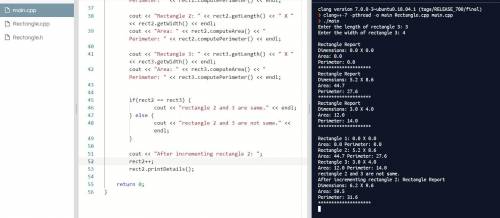Computers and Technology, 06.05.2020 02:05 shauntleaning
This chapter uses the class rectangleType to illustate how to overload the operators +, *, ==, !=, >>, and <<. In this exercise, first redefine the class rectangleType by declaring the instance variables as protected and then overload additional operators as defined in parts 1 to 3.
1. Overload the pre- and post-increment and decrement operators to increment and decrement, respectively, the length and width of a rectangle by one unit. (Note that after decrementing the length and width, they must be postive.)
2. Overload the binary operator - to subtract the dimensions of one rectangle from the corresponding dimensions of another rectangle. If the resulting dimensions are not positive, output an appropriate message and do not perform the operation.
3. The operators == and != are overloaded by considering the lengths and widths of rectangles. Redefine the functions to overload the relational operator by considering the areas of rectangles as follows: Two rectangles are the same, if they have the same area; otherwise, the rectangles are not the same. Similary, rectangle yard1 is greater than rectangle yard2 if the area of yard1 is greater than the area of yard2. Overload the remaining relational operators using similar definitions.
4. Write the definitions of the functions to overload the operators defined in parts a to c.
5. Write a test program that tests various operations on the class rectangleType.
class rectangleType {

Answers: 3


Other questions on the subject: Computers and Technology

Computers and Technology, 23.06.2019 05:00, bellad0124outlookcom
In cell b18, enter a formula to calculate the amount budgeted for meals. this amount is based on the daily meal allowance and the total travel days (# of nights+1).
Answers: 1

Computers and Technology, 23.06.2019 20:40, aurikmah2005
Instruction active describing list features which statements accurately describe the features of word that are used to create lists? check all that apply. the tab key can be used to create a sublist. the enter key can be used to add an item to a list. the numbering feature allows for the use of letters in a list. the numbering feature can change the numbers to bullets in a list. the multilevel list feature provides options for different levels in a list.
Answers: 2

Computers and Technology, 24.06.2019 00:10, roxymiller3942
Read each statement below. if the statement describes a peer-to-peer network, put a p next to it. if the statement describes a server-based network, put an s next to it. p - peer-to-peer s - server-based
Answers: 1

Computers and Technology, 24.06.2019 01:00, kayranicole1
What shows the web address of the page that is currently displayed in the workspace? status window toolbar location bar internet box
Answers: 1
You know the right answer?
This chapter uses the class rectangleType to illustate how to overload the operators +, *, ==, !=, &...
Questions in other subjects:

Chemistry, 18.03.2021 01:20


Mathematics, 18.03.2021 01:20

Mathematics, 18.03.2021 01:20

World Languages, 18.03.2021 01:20





English, 18.03.2021 01:20