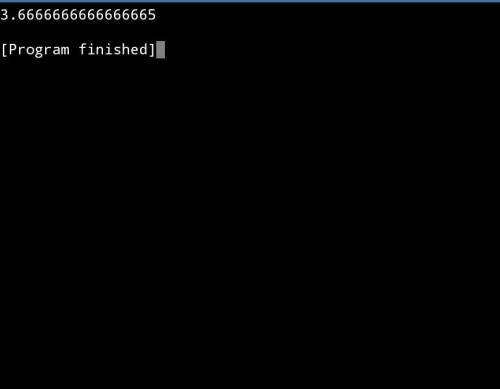Computers and Technology, 15.04.2020 21:07 aschool2000
Define a function below called average_strings. The function takes one argument: a list of strings. Complete the function so that it returns the average length of the strings in the list. An empty list should have an average of zero. Hint: don't forget that in order to get a string's length, you need the len function.

Answers: 3


Other questions on the subject: Computers and Technology


Computers and Technology, 24.06.2019 12:00, log40
Jack is assisting his younger sibling mary with her mathematics assignment, which includes a study of the number system. jack explains to mary that whole numbers are counting numbers that could be used to record the number of fruits in a basket. which data type represents whole numbers? a. integers. b.floating-point numbers. c. strings. d.boolean
Answers: 1

Computers and Technology, 24.06.2019 14:00, superstarsara5ouh83x
Fast answer i need for apex ! smartphones should be banned from the classroom in public schools so that students cannot cheat on test so easily? which is an example of a counter argument to the thesis above? a. the classroom is a place for learning not for making phone calls b. smartphones are useful learning tools in the modern classroom c. banning smartphones will not students pay attention to teachers any better d. banning smartphones would decreased incidents of theft
Answers: 2

Computers and Technology, 24.06.2019 17:50, connorwbrown07
Acontact list is a place where you can store a specific contact with other associated information such as a phone number, email address, birthday, etc. write a program that first takes in word pairs that consist of a name and a phone number (both strings). that list is followed by a name, and your program should output that name's phone number.
Answers: 1
You know the right answer?
Define a function below called average_strings. The function takes one argument: a list of strings....
Questions in other subjects:

Mathematics, 03.07.2019 13:30

Arts, 03.07.2019 13:30




Business, 03.07.2019 13:30




Mathematics, 03.07.2019 13:30